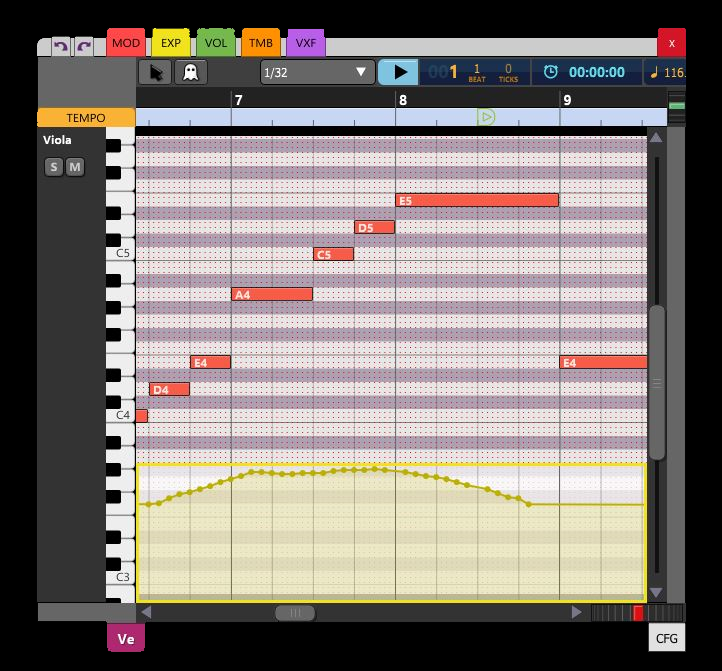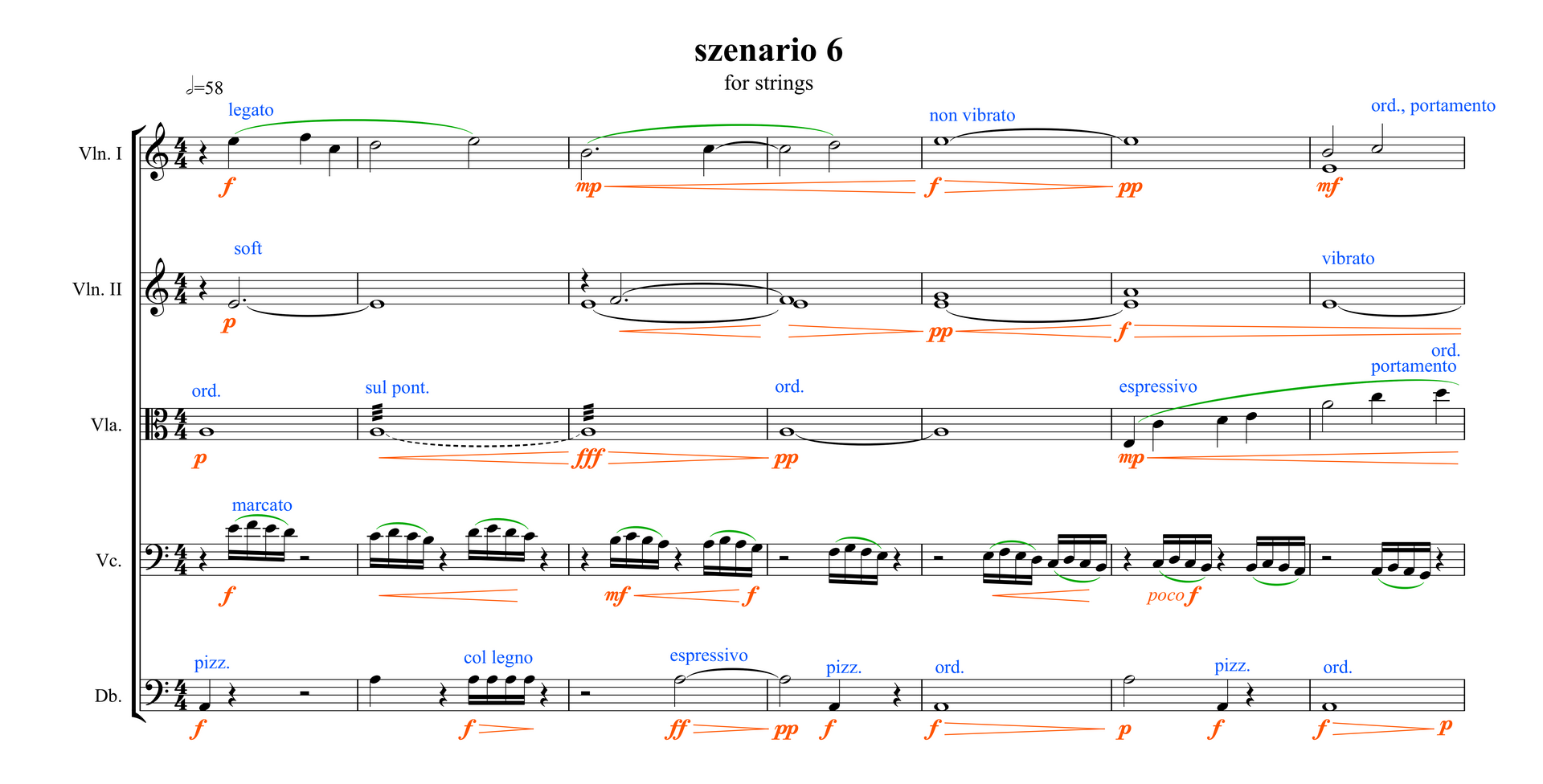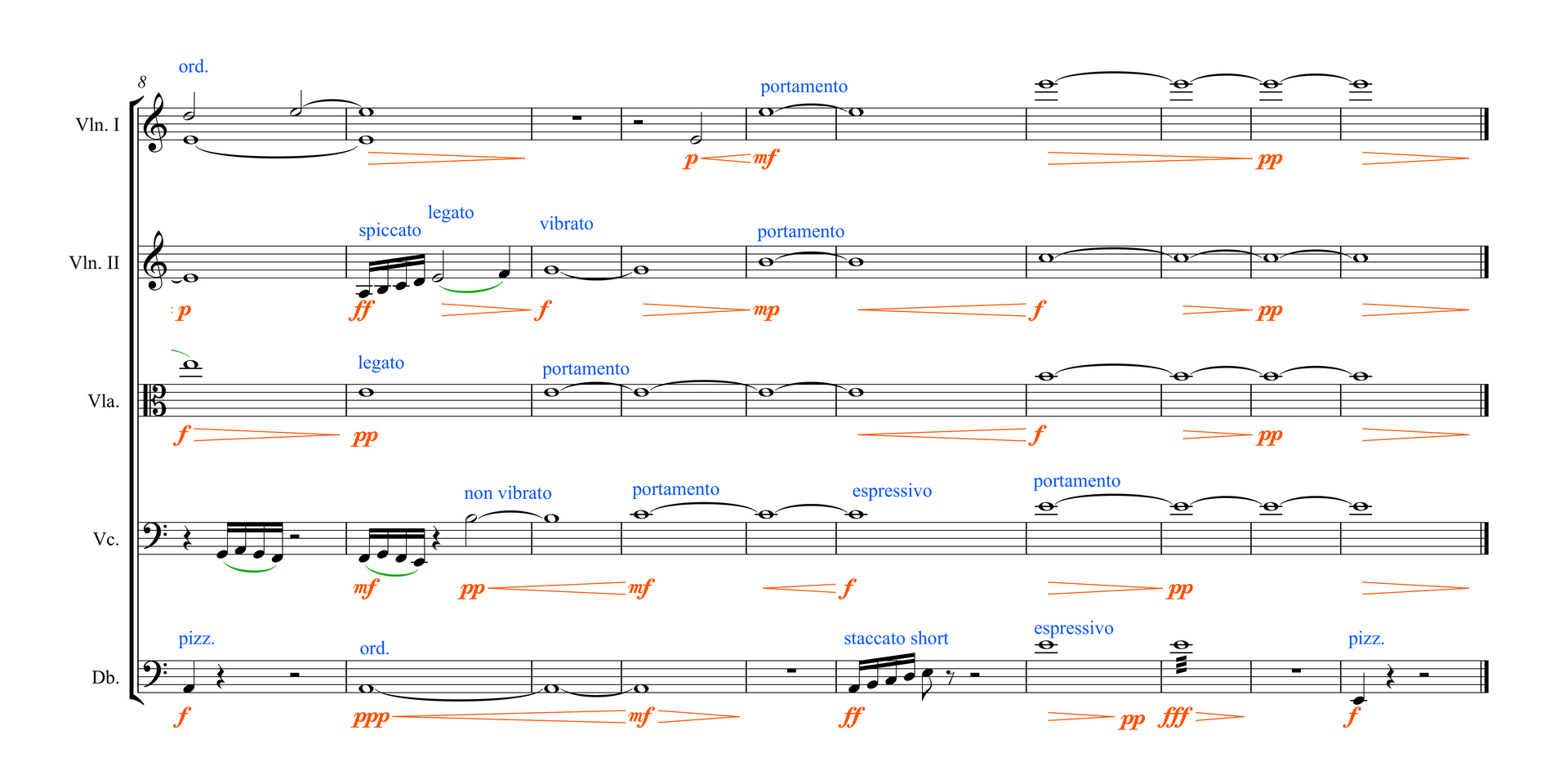The material
The following scenario illustrates possibilities for creating a vivid string orchestra sound.
The first video shows the string score without any musical elaboration. The pure music text is rendered by the notation programme with the
soundset that matches the sound plugin based on the default settings.